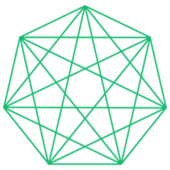How to Create a Strategic Infographic
Infographics are a wonderful and effective tool, especially in the nonprofit world. With so much data floating around and so many donors and prospects to educate, having a clear, creative, digestible infographic is a persuasive and efficient way to show your organization’s impact.
This guide will walk you through why infographics are important and helpful and how to successfully make one for your organization.
Easy to understand and remember
The human brain processes visual information 60,000 times faster than text. So, turning your heaps of information into a fun, colorful image will allow your audience to comprehend and retain the data. This is also an opportunity for your organization to take a unique, creative approach towards the design so that your audience can recognize your brand, logo, and style.
Quickly prove your expertise
Since your audience is able to easily absorb the data you’re presenting, they will be able to clearly sense your expertise within your field. Displaying this precise data in an organized, attractive manner will be appreciated. And numbers talk! People will be impressed when they learn just how many people your work affects each year.
Expand your outreach
Infographics are easy to display across many platforms, including email, social media, flyers, posters, and more. The fact that infographics are so attractive and shareable allows your reach to quickly expand past your immediate community. This will bring additional attention and potential new donors to your website or location.
Now that we’ve explained the why, let’s move on to the how. In order to present the right information on your infographic, find out the following data:
Number of people your organization serves on an annual basis
Number served per program
If your organization has multiple programs, be specific
Population breakdown, How many:
Male/Female/Non-Binary
Age Ranges
Number of active volunteers
Number of licensed coaches/teachers/trainers
Number of tournaments/big annual events per year (if applicable)
List any niche products
List partners, sponsors, affiliated clubs/organizations
Additional Information (if available):
Percentage of college graduates
Percentage of members that see in an increase in a particular area that is worked on
EX: improved GPA
EX: increased self-confidence
Income level of program participants/families
Once you’ve gathered your data, it’s time to make it look pretty! There are several different tools you can use to do this. Some choose to use Adobe InDesign or Shutterstock. These tools are highly recommended by Cogeo, but cost money. As a free option, Cogeo recommends either Venngage or Canva. Both sites are free to sign up and publish your infographic, as well as offer affordable premium accounts with additional design tools.
As an example, take a look at the infographic Cogeo recently created for San Francisco Youth Soccer. You’ll notice the clear, comprehensive data and professional use of color and images that stay on-brand and tell a story in a simple, yet high-level way.