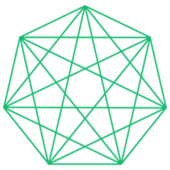Maintain a Hyper-Organized Database
An organized database with “clean” and accurate data is essential to a successful development department. No matter the type of CRM that your organization is using to store donor data, there is a general structure that can be replicated (with slight alterations) in any system. We will break down the basic elements of a CRM and best practices for maintaining clean data within it.
Please note that much of this advice is based on the Salesforce Nonprofit CRM. To learn more about Salesforce and the definition of a CRM, check out our Establish Your Own Salesforce CRM in 3 Steps guide.
How to Manage Contacts
Types of contacts:
Temporary: Prospects (new contacts will likely generate annually)
Permanent: Donors/donor groups
In any database, you will break your data down into two categories: donors and donor prospects. Both groups will have separate lists for the various funder types (individuals, foundations, corporations).
Donor prospects will be “temporary” in the CRM as each year in an ongoing Major Gifts campaign, you will have a new set of prospects. On the other hand, donors will be “permanent” in a CRM as all previous information on the individual/organization will be stored for future use. Note: All donors will become prospects for the following year’s campaign unless they have indicated that they should not be contacted. This means that the same individual can appear as both a donor and a donor prospect in the same year if they have not yet made a donation in this fiscal year.
In most CRMs, there are three types of contacts:
Lead = Prospect
Contact = Donor
Account = Group of donors that are related
Example: If you have more than one family member that gives
If you are using a CRM that does not have a “leads” function, you can separate prospects into their own list. This way, the individuals that have already donated this fiscal year will be in one place and those in your outreach pipeline for the year will appear in another.
It is also important to include as much information about your donors and donor prospects as possible.
First and last name
Email address
Phone number
Physical address
Employer/business name
How to Manage Campaigns
Each fiscal year, you will create new “campaigns,” or prospect lists, in your CRM. Why do we need new campaigns each year? It is important to see when people give and why they gave (which causes)
At the beginning of each fiscal year, you should create a new Major Gifts campaign. Within that campaign, you should also create three separate lists for individuals, foundations, corporations.
Throughout the year, you may have specific fundraising initiatives, such as appeals or a fundraising event. In this case, you should create a new campaign to track who gave to that particular initiative so you can determine how best to engage them in the future.
Example of Campaign Hierarchy
Major Gifts 2020:
Corporations
Foundations
Individuals
It’s important to note that individuals make up 70% of development dollars.
How to Utilize Status Updates
It is important to understand where in the pipeline your prospects are at a given time. It may take several interactions with a donor prospect for that entity to transact, so having notes on where you last left off with your contact will ensure that no steps are missed or repeated.
Statuses:
We refer to these tracking points as statuses. If you CRM has a status option, and they are customizable, we recommend the following statuses for tracking progress.
Individual/Corporate statuses:
First contact made
Second contact made
Meeting scheduled
Meeting occurred
Donation in progress
Donation made -- convert over to permanent side
Foundation:
Application deadline
Internal deadline
Application completed (checkbox)
How to be Highly Strategic & Task Oriented
After every campaign related interaction, there should be a log in the CRM. There should be the option to log activity -- calls, emails, meetings, etc.
After meeting with a donor, log notes from your meeting immediately (can be in your phone or on a napkin if that’s all that is available). Then, when you return to a computer, be sure to transfer those notes into your CRM under the specific entity’s name, so you have historical data on interactions with the donor/donor prospect. Bullet points work great for this.
Even email/phone communication should be stored in the CRM. For example, if you have a call with the Program Officer at a foundation, it is important to have a log of your notes from the conversation. This will allow you to reference best practices while completing your grant application, can be used as a guide in future applications, and give you talking points for stewardship once a grant is awarded.
Important information to track:
Date of interaction(s)
Notes about topics discussed in meetings
Areas of interest for the donor/prospect (EX: a particular program that they have affinity for)
Tasks:
If your CRM has the functionality to assign upcoming tasks, it is very helpful to set reminders for yourself when an action is required but not for some time.
Examples of tasks:
Reminder to schedule a meeting
Reminder to send someone a requested piece of information
Reminder to send a personal thank you note
Reminder to execute quarterly stewardship
How to Manage Donations
Aside from information on individuals' interests and past interactions with your organization, it is vitally important to log donations. As soon as an individual, foundation, or company makes a donation, it should be logged in your CRM.
Important information to include:
Type of donation: cash/check, stock, insurance, in-kind
Date the gift was received
One-time or recurring gift
How they were thanked for their gift/who from your organization thanked them